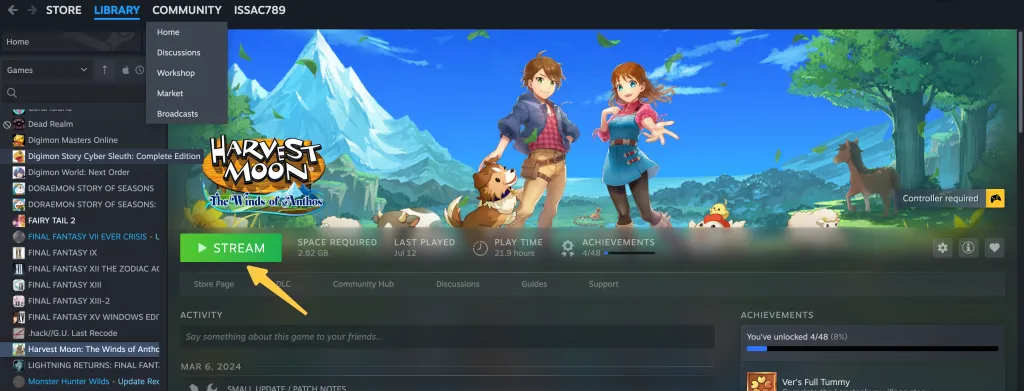Cloud Gaming QuickStart
MacOS
Download amazon dcv client.
x86_64 for Macbook 2019 model or older : Link
Arm64 for Macbook 2020 model or newer : Link
Install amazon dcv client.
Download steam client.
Install steam client and login to your account.
Contact our customer support for the ip address, username and password to access our gaming rig.
Windows
Download amazon dcv client. Link
Install amazon dcv client.
Download steam client.Link
Install steam client and login to your account.
Contact our customer support for the ip address, username and password to access our gaming rig.
Notes
Make sure the amazon dcv client stay connected and turn off the audio playback of the client as show in screenshot below.
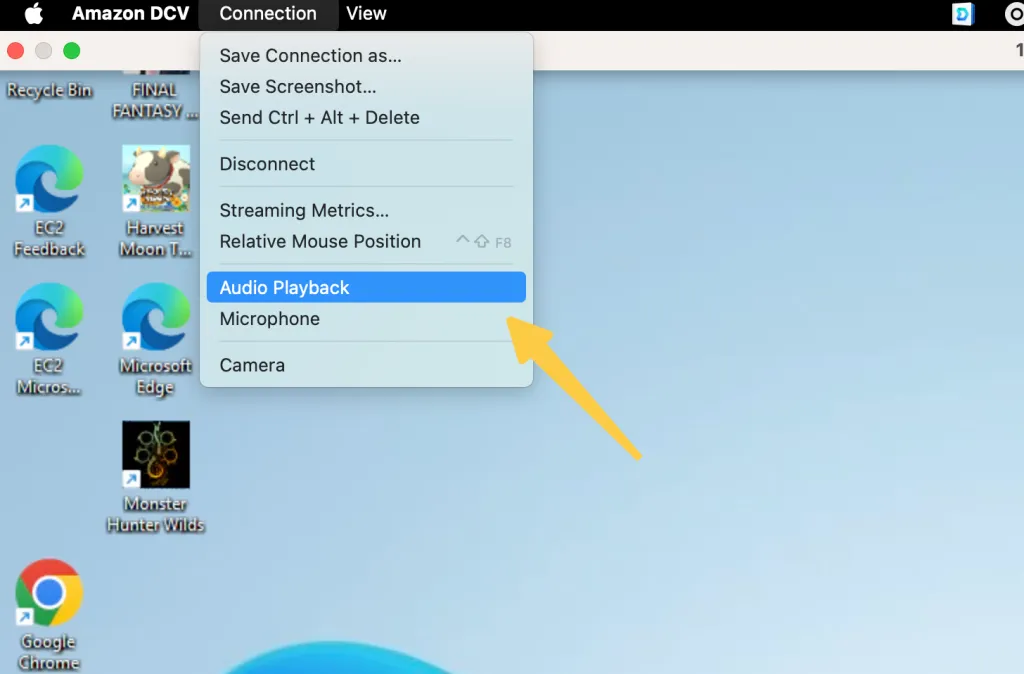
2. Connect to the game from steam client by clicking the stream button from selected games as show in screenshot below. You will need to install the game if the game is yet to install to the gaming rig, same with install the game by click install button in steam client that is available in remote gaming rig.